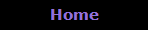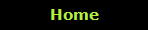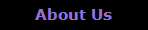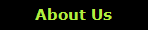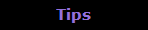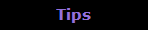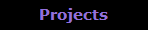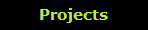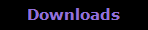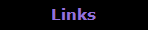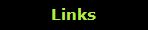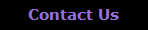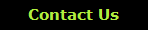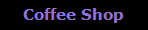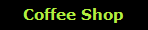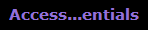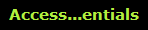Uh oh! Coffee running low, please...
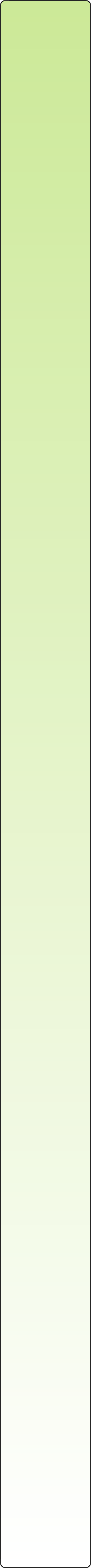
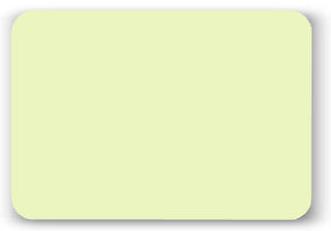
Tips found in this section are a collection of information that was developed in-house, read from books and found in forums and newsgroups. We only ask that you acknowledge the original author when using their code by leaving (or including) the tag line indicating the source of the code. Thank you! (Tip! Always test first on a copy of your database!)
Note: Code found here has been tested in Microsoft Access 32 bit, if you are using see Microsoft Access 64 bit see PtrSafe.
Note: Code found here has been tested in Microsoft Access 32 bit, if you are using see Microsoft Access 64 bit see PtrSafe.
= Click to download file (An unzipping program and Microsoft® Access is required)
= New or updated (All sample downloads in Access 2007 or higher unless indicated.)
There is no free support for the tips offered on these pages; use at your own risk. (Tip! Always test first on a copy of your database first!) You may eMail for broken links or corrections, however, (PLEASE) no personal eMails for private assistance or support. You will be charged if you send unsolicited eMail requesting support.
For free support or assistance please visit one of the many Forums, a few of which are listed below:
For free support or assistance please visit one of the many Forums, a few of which are listed below:
The difficult I do immediately, the impossible takes a little bit longer
= Data Model available for download
Last modified on October 30.2022
© 2011-2022 Regina Whipp
Site designed and maintained by Regina Whipp
This site uses cookies to collect data on usage. By continuing to browse this site you consent to this policy. Find out more here.
| General | ||
| Command Line Switches | ||
| Customize the Quick Access Toolbar | ||
| Customize Toolbox Controls | ||
| Access Specifications | ||
| Database Folder Set-Up | ||
| Controls | ||
| Move Selection Up/Down in a List Box | ||
| Add Image and Text to Toggle Buttons | ||
| Option Groups | ||
| List Box Simulated | ||
| Access World Forum My favorite since the NNTP's went away! |
| Microsoft© Answers Forum |
| Microsoft© Access for Developers |
| Google Groups ~ MS Access |
| Utter Access |
| Yahoo! Groups ~ MS Access Professionals |
| Eileen's Lounge |