fAmortization()...
This Function will calculate the Amortization schedule and put it in a Table with just few pieces of information.
This Function will calculate the Amortization schedule and put it in a Table with just few pieces of information.
The difficult I do immediately, the impossible takes a little bit longer.
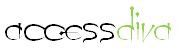
Function fAmortization(dteDate As Date, strLoanID As String, lngTotalPayments As Long, dbAPR As Double, dbLoanAmount As Double) On Error GoTo errHandler '8.16.2019 Gina Whipp (https://www.access-diva.com/) '?fAmortization(#1/1/2019#, "ABC", 60, 7.5, 20000) 'Payment Amount will equal 400.76 Dim dbPayment, P, I As Double Dim lngPeriod As Long Dim varLoanID As String Dim strSQL As String If dbAPR > 1 Then dbAPR = dbAPR / 100 ' Ensure proper format dbPayment = Abs(-Pmt(dbAPR / 12, lngTotalPayments, dbLoanAmount, 0)) 'Payment dbPayment = (Int((dbPayment + 0.005) * 100) / 100) 'Round Payment For lngPeriod = 1 To lngTotalPayments P = PPmt(dbAPR / 12, lngPeriod, lngTotalPayments, -dbLoanAmount, 0) 'Principal P = (Int((P + 0.005) * 100) / 100) 'Round Principal I = dbPayment - P 'Interest I = (Int((I + 0.005) * 100) / 100) 'Round Interest varLoanID = strLoanID strSQL = "INSERT INTO tblLoanPayments( lpLoanID, lpPayment, lpInterest, lpPrincipal, lpPaymentDate ) " & _ "VALUES (""" & varLoanID & """, " & dbPayment & ", " & I & ", " & P & ", " & "#" & dteDate & "#" & ")" CurrentDb.Execute strSQL, dbFailOnError + dbSeeChanges dteDate = Format(DateAdd("m", 1, dteDate), "mm/dd/yyyy") Next lngPeriod MsgBox "Amortization table finished.", vbInformation + vbOKOnly, "Amortization" exitHandler: Exit Function errHandler: MsgBox "Error " & Err.Number & ": " & Err.Description, vbExclamation, "fAmortization()" Resume exitHandler End Function
VBA
| Tips (Main) |
| Home |