fHighlightRequiredControls()...
While I use fValidateData() to stop Users from going to the another record without filling out the required controls. it occurred to me would be nice to let them know what those required controls are beforehand. Allen Browne has one but it highlights based on Required being set at the Table level. With this Function you can highlight Controls at the Form level. In this example I use yellow to identify which controls are required, however, you can change to any color you like by modifying the Function below.
While I use fValidateData() to stop Users from going to the another record without filling out the required controls. it occurred to me would be nice to let them know what those required controls are beforehand. Allen Browne has one but it highlights based on Required being set at the Table level. With this Function you can highlight Controls at the Form level. In this example I use yellow to identify which controls are required, however, you can change to any color you like by modifying the Function below.
The difficult I do immediately, the impossible takes a little bit longer.
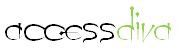
Public Function fHighlightRequiredControls() On Error GoTo Err_Handler 'From https://www.access-diva.com/vba23.html Dim ctl As Control Dim frm As Form Set frm = Screen.ActiveForm For Each ctl In frm.Controls If ctl.Tag <> "" Then If ctl.Enabled Then If InStr(1, ctl.Tag, "require") Then If Nz(ctl, "") = "" Then Select Case ctl.ControlType Case acTextBox ctl.BackColor = RGB(254, 242, 154) 'Yellow Case acComboBox ctl.BackColor = RGB(254, 242, 154) 'Yellow Case acListBox ctl.BackColor = RGB(254, 242, 154) 'Yellow End Select End If End If End If End If Next fHighlightRequiredControls = True Exit_Handler: Set ctl = Nothing Exit Function Err_Handler: MsgBox "Error " & Err.Number & ": " & Err.Description, vbExclamation, "fHighlightRequiredControls()" Resume Exit_Handler End Function
VBA
| Tips (Main) |
| Home |
You can download the sample here or copy the Function below into a Module and use by placing...
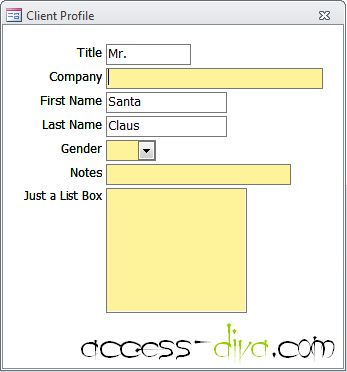
DoCmd.SelectObject acForm, Me.Name Call fHighlightRequiredControls DoEvents
...in the On_Current of your Form. Then just put *require*, no asterisks, on the Tag line of the Controls you want to required.

To let your End User set the required controls click here.
