The difficult I do immediately, the impossible takes a little bit longer.
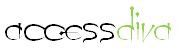
Automatically Send eMail Notifications...
Those To-Do Lists can be a bear to manage. So why not let Access to do it? Here's a basic outline of how to do just that where Access sends an eMail to those with to-do items still on their list.
Those To-Do Lists can be a bear to manage. So why not let Access to do it? Here's a basic outline of how to do just that where Access sends an eMail to those with to-do items still on their list.
VBA
| Tips (Main) |
| Home |
Public Function streMailOverdueTasks() As String Dim strAttachments As String On Error GoTo Error_Proc DoCmd.Hourglass True 'Create new MailItem object. Set objNewMail = olApp.CreateItem(0) Dim strTo As String Dim strSQL As String Dim rs As Recordset Dim strSubject As String Dim strBody As String strSQL = "SELECT qryeMailOverdueTasks.apAssociateID, qryeMailOverdueTasks.apCompanyeMailAddress " & _ "FROM qryeMailOverdueTasks" & _ "GROUP BY qryeMailOverdueTasks.apAssociateID, qryeMailOverdueTasks.apCompanyeMailAddress" Set rs = CurrentDb.OpenRecordset(strSQL) With rs .MoveFirst Do While Not .EOF DoCmd.OpenReport "rpteMailOverdueTasks", acViewPreview, , "[apAssociateID] = " & rs!apAssociateID DoCmd.Minimize DoCmd.OutputTo acOutputReport, "rpteMailOverdueTasks", acFormatPDF, "Drive:\Folder\" & !apAssociateID & "-OverdueTasks.pdf" DoCmd.Close acReport, "rpteMailOverdueTasks", acSaveNo strAttachments = "Drive:\Folder\" & !apAssociateID & "-OverdueTasks.pdf" Set objNewMail = olApp.CreateItem(0) With objNewMail .To = rs.Fields("apCompanyeMailAddress") .Subject = "Your Overdue Taks!" .Body = "See attachment..." If strAttachments <> "" Then .Attachments.Add strAttachments End If 'For testing '.Display .Send End With .MoveNext Loop If Dir("Drive:\Folder\*.pdf") <> "" Then Kill "Drive:\Folder\*.pdf" End If End With rs.Close Set rs = Nothing Exit_Proc: DoCmd.Hourglass False Exit Function Error_Proc: Select Case Err.Number Case 287: 'On Error Resume Next Resume Exit_Proc 'ignore the error' Case Else: MsgBox "Error encountered streMailOverdueTasks: " & Err.Description Resume Exit_Proc 'display a message then exit' End Select End Function
Create a Table tbleMailSent...

| Field | Data Type | Description |
| esID | Autonumber - PK | |
| esAutomaticSent | Date/Time | Date Sent (Will update everytime it sends a batch.) |
| eSend | Yes/No | Indicate whether to send or not. Set to TRUE for eMails to be sent. |

Copy\paste the below into a separate Module (not behind any Form) making sure to add your Drive and Folder information and confirm the name of fields used match what you are using.
Create a Report that is to be sent and a query that shows overdue tasks which can be a GROUP BY based off the report you will be attaching and name it qryeMailOverdueTasks. The query will need the eMail Address and ID of each Associate. (If you change the name you will need to adjust the below Module.)



Notice at the top it checks to see if it should be sending eMails. If esSend equals FALSE no eMails will be sent.
If DLookup("esSend", "tbleMailSent", "esID = 1") = False Then Exit Sub DoCmd.Hourglass True If DCount("apAssociateID", "qryeMailOverdueTaskss") > 0 Then UpdateUser ("Sending eMail notifications for overdue Tasks to Associates, please wait...") Call streMailOverdueTasks UpdateUser ("All done, you may continue...") Else DoCmd.CancelEvent End If strSQL = "UPDATE tbleMailSent SET tbleMailSent.esDate = Date()" CurrentDb.Execute strSQL, dbFailOnError DoCmd.Hourglass False UpdateUser ("All done, you may continue...")
Copy\paste the below to the On_Load event of the initial Form that opens when your database opens.
All done, you're ready to have Access send out eMails!