Send eMail to Multiple Recipients...
A way to send eMail to multiple recipients using DoCmd.SendObject and a little code. (I use this code behind each form because the same forms are used to filter specific reports to specific Users.)
1. Set up your Table and your Query, see examples below, changing the field names to match your own. (You can use the same query to create a form shown in Step 3.)
A way to send eMail to multiple recipients using DoCmd.SendObject and a little code. (I use this code behind each form because the same forms are used to filter specific reports to specific Users.)
1. Set up your Table and your Query, see examples below, changing the field names to match your own. (You can use the same query to create a form shown in Step 3.)
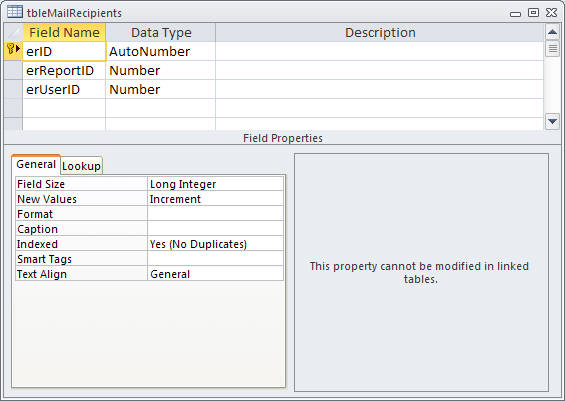
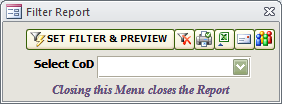
3. In the On_Click event of your Command Button put...
Call SendeMail
Note, this method uses DoCmd.SendObject which has a message limitation of 255 characters. If you need to send more you will need to use Outlook Automation.
The difficult I do immediately, the impossible takes a little bit longer.
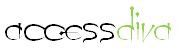
Private Sub SendeMail() Dim rs As Recordset Dim vRecipientList As String Dim vMsg As String Dim vSubject As String Set rs = CurrentDb.OpenRecordset("SELECT * FROM qryYourQueryWitheMailAddresses ") If rs.RecordCount > 0 Then rs.MoveFirst Do If Not IsNull(rs!YoureMailAddressField) Then vRecipientList = vRecipientList & rs!FieldThatHoldsTheeMailAddresses & ";" rs.MoveNext Else rs.MoveNext End If Loop Until rs.EOF vMsg = "Your Message here..." vSubject = "Your Subject here..." DoCmd.SendObject acSendReport, "rptYourReport", acFormatPDF, vRecipientList, , , vSubject, vMsg, False MsgBox ("Report successfully eMailed!") Else MsgBox "No contacts." End If End Sub


SELECT tblUsers.ueMail
FROM tblUsers INNER JOIN tbleMailRecipients ON tblUsers.uUserID = tbleMailRecipients.erUserID
WHERE (((tbleMailRecipients.erReportID=5));
FROM tblUsers INNER JOIN tbleMailRecipients ON tblUsers.uUserID = tbleMailRecipients.erUserID
WHERE (((tbleMailRecipients.erReportID=5));
2. Then copy and paste the below in the Forms Module (watch those field names)...

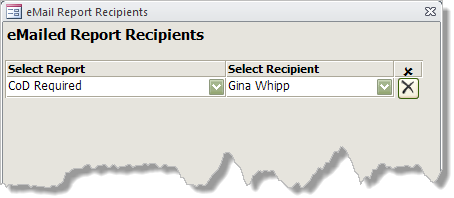

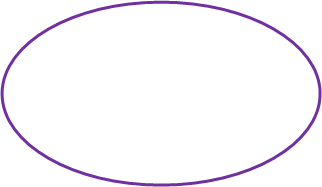
Putting an eMail Recipients command button on your Filter Report form will make it easier for Users to add or subtract eMail recipients so they don't have to leave this Form to update the recipients.

VBA
| Tips (Main) |
| Home |



