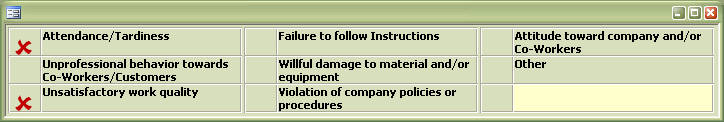
Sometimes you want to give your Client the opportunity to 'create' their own labels. Name each Label, which is actually a Text Box, txt1Label thru txt9Label. The unassigned Labels are yellow. (The above subform is used in the Disciplinary Action Report.)
To keep the ones that are already filled in, locked from editing, place the below code on the Forms On_Current event procedure...
To keep the ones that are already filled in, locked from editing, place the below code on the Forms On_Current event procedure...
And just in case the Client wants to change the defaults, place this on the *permanent* Labels Double_Click event procedure, for this example txt2Label_DblClick event was used...
Let your Client customize their Form Labels
The difficult I do immediately, the impossible takes a little bit longer.
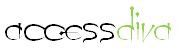
Forms
| Tips (Main) |
| Home |
Dim LabelNumber As Long LabelNumber = 1 Do Until LabelNumber > 9 If Not IsNull(Me("txt" & LabelNumber & "Label")) Then Me("txt" & LabelNumber & "Label").Locked = True Else Me("txt" & LabelNumber & "Label").Locked = False Me("txt" & LabelNumber & "Label").BackColor = 13303807 'Yellow End If LabelNumber = LabelNumber + 1 Loop If LabelNumber > 9 Then 'Stops cycling after 9 resets to 1 LabelNumber = 1 End If
If IsNull([txt2Label]) Then Exit Sub Dim Msg, Style, Title, Response, MyString Msg = "Did you want to change this Violation?" Style = vbYesNo + vbQuestion + vbDefaultButton2 Title = "Violation Type" Response = MsgBox(Msg, Style, Title) If Response = vbYes Then MyString = "Yes" Me.txt2Label = "" Me.txt2Label.Locked = False Me.txt1Label.BackColor = 13303807 'Yellow Else MyString = "No" DoCmd.CancelEvent End If
The code used is dependent on names of the Controls. Take care if changing those names!

