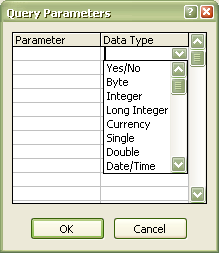
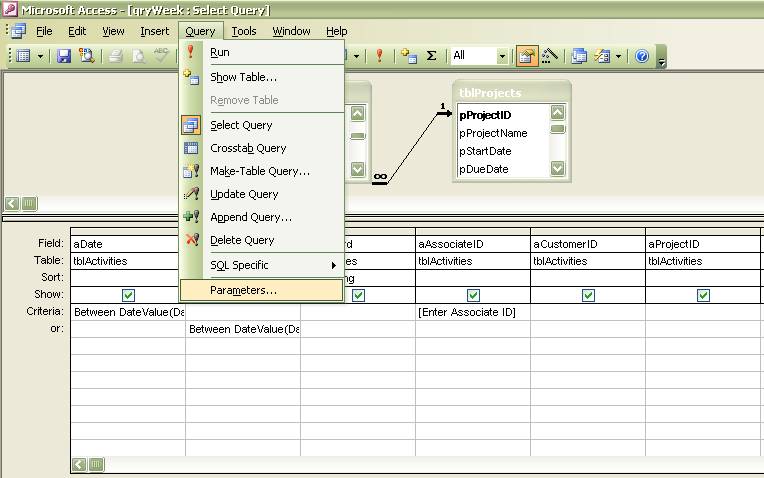
3. In the Query Parameters window (see B), on the first line in the Parameter field [ YourFieldName ] and in the Data Type select the one that applies to your fields data type from the drop down. Continue till done.
4. Close, save and run your Query
4. Close, save and run your Query
In SQL View your PARAMETER will always show at the top...
PARAMETERS aAssociateID Long;
SELECT tblActivities.aDate, tblProjects.pDueDate, tblActivities.aKeyword, tblActivities.aAssociateID, tblActivities.aCustomerID, tblActivities.aProjectID, tblActivities.aActivityID, tblActivities.aNotes, tblActivities.aActivityCompleted, tblActivities.aDateModified, tblActivities.aDateCreated
FROM tblProjects RIGHT JOIN tblActivities ON tblProjects.pProjectID = tblActivities.aProjectID
WHERE (((tblActivities.aDate) Between DateValue(Date()-Weekday(Date(),1)+1) And DateValue(Date()-Weekday(Date(),1)+7) Or (tblActivities.aDate) Is Null) AND ((tblActivities.aAssociateID)=[Enter Associate ID]) AND ((tblActivities.aActivityID)>100) AND ((tblActivities.aActivityCompleted)=0)) OR (((tblProjects.pDueDate) Between DateValue(Date()-Weekday(Date(),1)+1) And DateValue(Date()-Weekday(Date(),1)+7)) AND ((tblActivities.aActivityID)>100) AND ((tblActivities.aActivityCompleted)=0))
ORDER BY tblActivities.aKeyword;
PARAMETERS aAssociateID Long;
SELECT tblActivities.aDate, tblProjects.pDueDate, tblActivities.aKeyword, tblActivities.aAssociateID, tblActivities.aCustomerID, tblActivities.aProjectID, tblActivities.aActivityID, tblActivities.aNotes, tblActivities.aActivityCompleted, tblActivities.aDateModified, tblActivities.aDateCreated
FROM tblProjects RIGHT JOIN tblActivities ON tblProjects.pProjectID = tblActivities.aProjectID
WHERE (((tblActivities.aDate) Between DateValue(Date()-Weekday(Date(),1)+1) And DateValue(Date()-Weekday(Date(),1)+7) Or (tblActivities.aDate) Is Null) AND ((tblActivities.aAssociateID)=[Enter Associate ID]) AND ((tblActivities.aActivityID)>100) AND ((tblActivities.aActivityCompleted)=0)) OR (((tblProjects.pDueDate) Between DateValue(Date()-Weekday(Date(),1)+1) And DateValue(Date()-Weekday(Date(),1)+7)) AND ((tblActivities.aActivityID)>100) AND ((tblActivities.aActivityCompleted)=0))
ORDER BY tblActivities.aKeyword;
Using Parameters in a Crosstab Query...
1. Open Query in Design View
2. On the Menu Bar go to Query then Parameters (see A)
1. Open Query in Design View
2. On the Menu Bar go to Query then Parameters (see A)


The difficult I do immediately, the impossible takes a little bit longer.
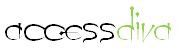
Queries
| Tips (Main) |
| Home |
| Action Query Errors |
| OrderBy OR Order By |
| Memo field is truncated when exported to Excel |
| Query Joins |
| Append and/or Update Data to Table Created Dynamically |
