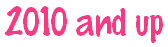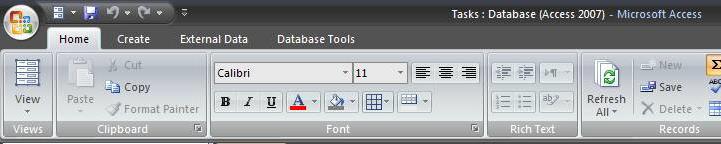
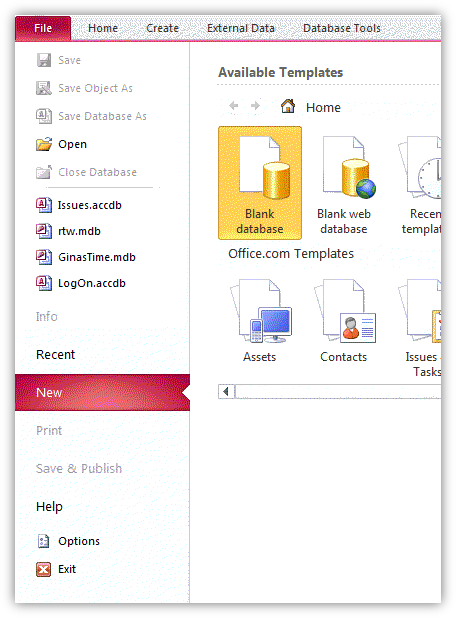

To get to the Options (see B) in Access 2007 click the ‘Belt Buckle’ (see A)...
In Access 2010 and up, select File and select it from the tail (see C)...
Where are the Options?
While there have been many changes to the interface since Access 2007, no worries, you can still get to your ‘old friends’, they have simply moved...
While there have been many changes to the interface since Access 2007, no worries, you can still get to your ‘old friends’, they have simply moved...




The difficult I do immediately, the impossible takes a little bit longer.
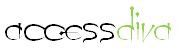
Design
| Tips (Main) |
| Home |