Creating a Settings table...
A Settings table is where you let your Users define their own defaults. This comes in handy when you are distributing your database and you know everyone is not going to want the same Default.
In Example A the Users have a chance to select if they want to print all the Articles or just the Article they are on. In Example B Users can set a multitude of Defaults.
A Settings table is where you let your Users define their own defaults. This comes in handy when you are distributing your database and you know everyone is not going to want the same Default.
In Example A the Users have a chance to select if they want to print all the Articles or just the Article they are on. In Example B Users can set a multitude of Defaults.
You then place the below on you On_Click event of your Preview (or Print) Command Button being sure to change the names of the fields and report to match yours...
If IsNull(Me.txtArticleID) Then
MsgBox "Nothing to do, select an Article and retry!", vbInformation, "Preview"
Else
If DLookup("sPrintingArticles", "tblSettings") = True Then
DoCmd.RunCommand acCmdSaveRecord
DoCmd.OpenReport "rptArticle", acViewPreview, , "aArticleID = " & Me.txtArticleID
DoCmd.Maximize
Else
DoCmd.RunCommand acCmdSaveRecord
DoCmd.OpenReport "rptArticle", acViewPreview
DoCmd.Maximize
End If
End If
You can download the sample database that contains this table and report here.
If IsNull(Me.txtArticleID) Then
MsgBox "Nothing to do, select an Article and retry!", vbInformation, "Preview"
Else
If DLookup("sPrintingArticles", "tblSettings") = True Then
DoCmd.RunCommand acCmdSaveRecord
DoCmd.OpenReport "rptArticle", acViewPreview, , "aArticleID = " & Me.txtArticleID
DoCmd.Maximize
Else
DoCmd.RunCommand acCmdSaveRecord
DoCmd.OpenReport "rptArticle", acViewPreview
DoCmd.Maximize
End If
End If
You can download the sample database that contains this table and report here.
For this example, used in the Multicolumn Report database, we are allowing Users to print all articles or just the article they are reviewing.
tblSettings only has two fields sSettingID (Autonumber, Primary Key) and sPrintingArticles (Yes/No, Default False).
tblSettings only has two fields sSettingID (Autonumber, Primary Key) and sPrintingArticles (Yes/No, Default False).
The difficult I do immediately, the impossible takes a little bit longer.
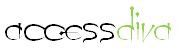
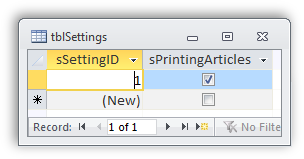
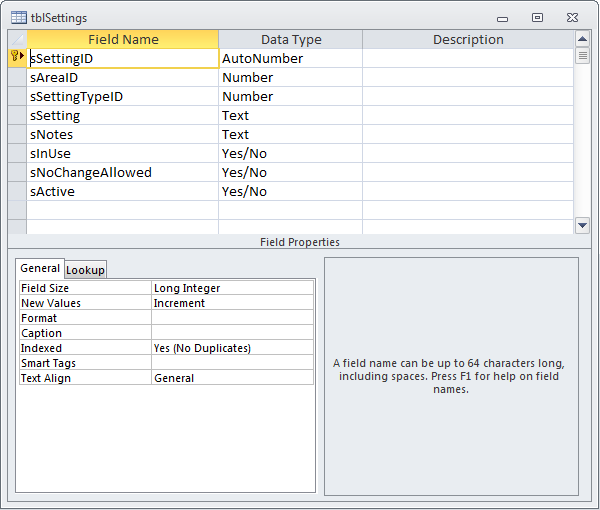
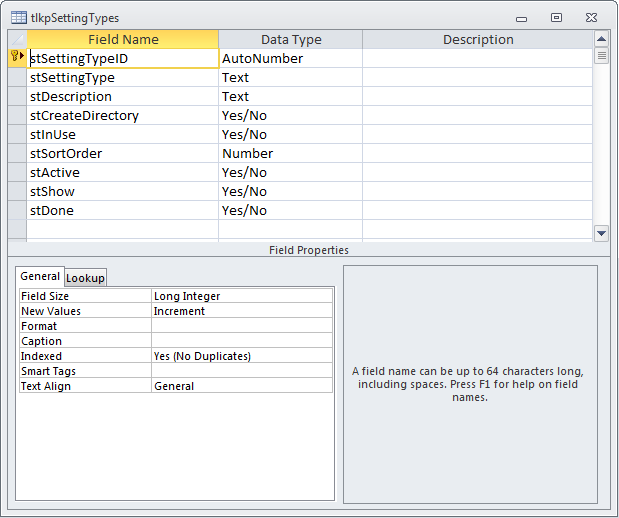


Design
| Tips (Main) |
| Home |
In this example you give Users the ability to change a variaty of defaults, i.e.
O
Path to Logo used on Reports
O
Path to Report Templates
O
Invoice starting number
O
Path to images used by database
This is especially helpful when deploying a database. To do this you're going to need two tables, one to hold the Setting Types (tlkpSettingTypes) and one to hold the actual Settings (tblSettings) related by sSettingTypeID (PK-tlkpSettingTypes) to sSettingTypeID (FK-tblSettings).
Then copy\paste the below into a Module and call by fncSetting(EnterYourNumberHere).
Function fncSetting(lngSettingTypeID As Long) As String 'From www.access-diva.com 'To use fncSetting(1) If DCount("sSettingTypeID", "tblSettings", "[sSettingTypeID] = " & lngSettingTypeID) = 0 Then MsgBox "Setting has not been set. Go to Settings on Switchboard and set.", vbCritical + vbOKOnly, "Settings" DoCmd.CancelEvent Else If DLookup("sSetting", "tblSettings", "[sSettingTypeID] = " & lngSettingTypeID) <> "" Then fncSetting = DLookup("sSetting", "tblSettings", "[sSettingTypeID] = " & lngSettingTypeID) Else MsgBox "Setting has not been set. Go to Settings on Switchboard and set.", vbCritical + vbOKOnly, "Settings" DoCmd.CancelEvent End If End If End Function

You should create a Form for your Users to enter their defaults. You really don't want them entering data directly into the table. To see a sample form click here.

