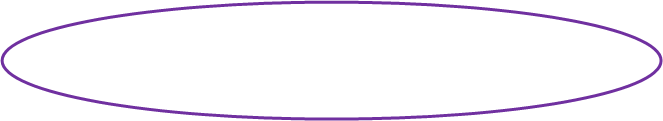
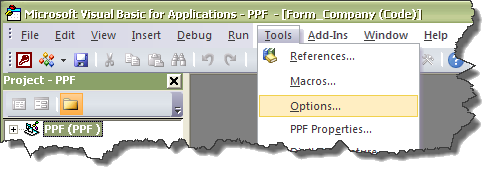
Setting up a Model Database...
When I first started to work with Microsoft Access I would make my new database and then proceed to go thru all the Options to get the database ready for me to start creating tables. And sometimes, I would forget to check (or uncheck) something that would cause me problems later on. So now I have set up a Model Database in Access 2003 and Access 2010. Now, when I want to create a new database I simply open it and do a *Save As* and rename to the new database, below are the options I set. For more of my Database Standards see My Blog.
When I first started to work with Microsoft Access I would make my new database and then proceed to go thru all the Options to get the database ready for me to start creating tables. And sometimes, I would forget to check (or uncheck) something that would cause me problems later on. So now I have set up a Model Database in Access 2003 and Access 2010. Now, when I want to create a new database I simply open it and do a *Save As* and rename to the new database, below are the options I set. For more of my Database Standards see My Blog.
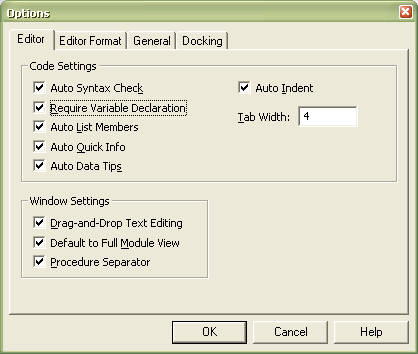
When I'm all finished designing I uncheck Display Navigation Pane. After all, I do not want End-Users to easily get to the backend as I don't use Access Security. However, if you are looking to use it and want to set up defaults in your Model Database click here.
And lastly, for some Microsoft Access Developer Tools to make your designing and developing life a little easier click here.
And lastly, for some Microsoft Access Developer Tools to make your designing and developing life a little easier click here.

= Go to the VB Editor (Open the database and press Ctrl + G on your keyboard). Then select Tools > Options...

Checking Require Variable Declaration puts Option Explicit at the top of every new module you create, even the ones behind forms.
Why is Option Explicit important?
While Option Compare Database tells your code how to compare strings, numbers, etc. Option Explicit tells your code that each variable needs to be defined for it to be used. Note, nothing should be placed above these two lines.
Why is Option Explicit important?
While Option Compare Database tells your code how to compare strings, numbers, etc. Option Explicit tells your code that each variable needs to be defined for it to be used. Note, nothing should be placed above these two lines.
To prevent a form from maximizing when opening a form or report from said form,
set the said forms Min Max Buttons in the Property Window to [NONE].
set the said forms Min Max Buttons in the Property Window to [NONE].
= These options will not *travel* with the file.
The difficult I do immediately, the impossible takes a little bit longer.
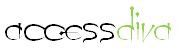
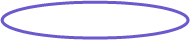

| Some of the Objects in my Model Database | ||
| Single Form | Backcolor and font size set | |
| Continuous Form | Backcolor and font size set | |
| frmMainMenu | Backcolor, Command Button and font size set | |
| frmSwitchboard | Backcolor, Command Button and font size set | |
| rptSingleReport | Set up with the formatting I like to use | |
| Legends (Form) | ||
| Allen Browne's Calendar | Yep, I know there is a built in but it doesn't allow customization | |
| Button Legend (Form) | ||
| modUtilities | Contains all of my basic Functions and Subroutines | |
| tblClientProfile | ||
| tblActivites | ||
| tlkpUseName | ||
| tblCitiesPostalCodes | Has Client's local cities and postal codes | |
| tlkpStates | ||
| tlkpActivityCodes | ||
| tblContacts | ||
| tblReminders | ||
| tblAssociateProfile | For employee's | |
| MainMenu (Table) | Only table I have without *tbl* because I use the *tbl* prefix in code and that prefix will leave that table out of any query. For a complete list of my Naming Conventions click here. | |
| tblOrders | ||
| tblOrderDetails | ||
| tblInvoices | ||
| tblInvoiceDetails | ||
| tblPurchaseOrders | ||
| tblPurchaseOrderDetails | ||
| Options | Location in 2010 & above | Location in 2003 | ||
| Uncheck Track name AutoCorrect info | Options for Current Database | Tools > Options > General | ||
| Uncheck Compact on Close | Options for Current Database | Tools > Options > General | ||
| Check Use four-digit year formatting and All Databases | Options > Client Settings | Tools > Options > General | ||
| Uncheck Show Smart Tags on Datasheets | Options > Client Settings (called Action Tags) | Tools > Options > Datasheet | ||

|
Set Default open mode to Shared | Options > Client Settings | Tools > Options > Advanced | |
| Set Document Window Options to Overlapping Windows (once out of development mode) | Options for Current Database | N\A | ||

|
Check Always use event procedures in VB Editor | Object Designers | Tools > Options > Forms/Reports | |

|
Check Require Variable Declaration in VB Editor | 
|
||
| Uncheck New object shortcuts | Navigation Pane Options | Tools > Options > View | ||
| Uncheck Unassociated label and control and New unassociated labels | Option Designers | Tools > Options > Error Checking | ||
| Set *Subdatasheet* to [None] in your *stock* tables and any ones you create | Set Subdatasheet to [None] | Tools > Options > Current Database | ||
| Select Run Permissions for Users | Object Designers | Tools > Options > Tables/Queries | ||
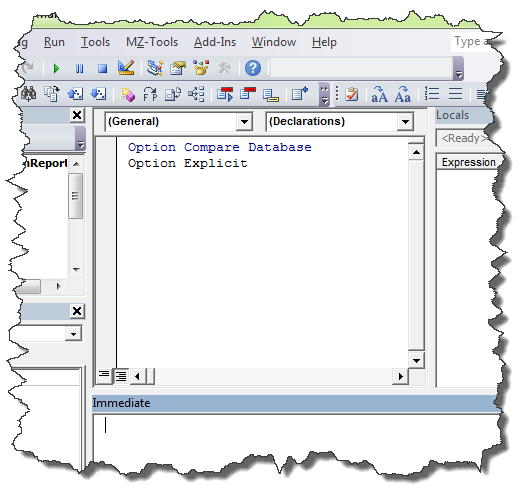
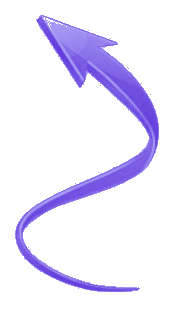
Design
| Tips (Main) |
| Home |



